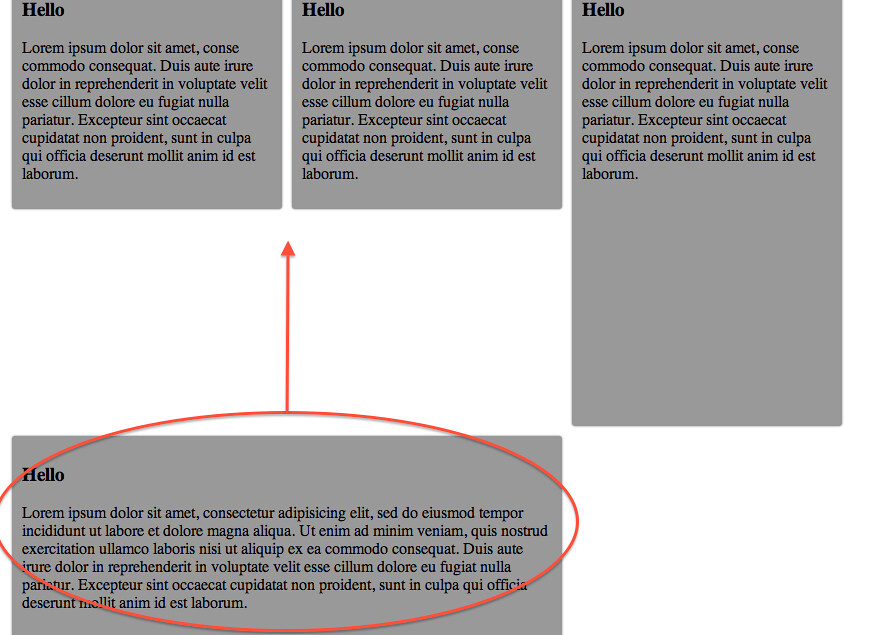jfmyself
Threadersteller
Dabei seit: 25.09.2011
Ort: Zürich
Alter: -
Geschlecht: 
|
Verfasst Mi 23.05.2012 11:54
Titel Frage zu float & clear:left |
  |
|
Hi
Wie kann ich dieses Objekt dort hinbringen (ohne position:absolute) wie der Pfeil es zeigt?
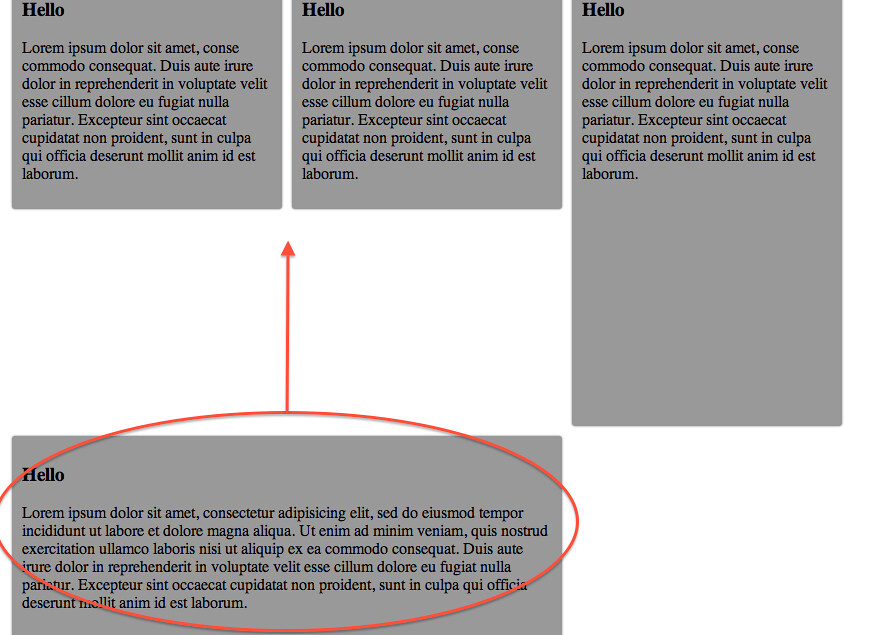

Danke für Tipps & Antworten... 
hier der HTML & CSS Code:
| Code: | <!DOCTYPE html>
<html>
<head>
</head>
<link rel="stylesheet" href="style.css"/>
<body>
<div id="wrap">
<header>
</header>
<section>
<article id="example1">
<p><h1>Hello</h1>Lorem ipsum dolor sit amet, consectetur adipisicing elit, sed do eiusmod tempor incididunt ut labore et dolore magna aliqua. Ut enim ad minim veniam, quis nostrud exercitation ullamco laboris nisi ut aliquip ex ea commodo consequat. Duis aute irure dolor in reprehenderit in voluptate velit esse cillum dolore eu fugiat nulla pariatur. Excepteur sint occaecat cupidatat non proident, sunt in culpa qui officia deserunt mollit anim id est laborum.</p>
</article>
<article id="example2">
<p><h1>Hello</h1>Lorem ipsum dolor sit amet, consectetur adipisicing elit, sed do eiusmod tempor incididunt ut labore et dolore magna aliqua. Ut enim ad minim veniam, quis nostrud exercitation ullamco laboris nisi ut aliquip ex ea commodo consequat. Duis aute irure dolor in reprehenderit in voluptate velit esse cillum dolore eu fugiat nulla pariatur. Excepteur sint occaecat cupidatat non proident, sunt in culpa qui officia deserunt mollit anim id est laborum.</p>
</article>
<article id="example3">
<p><h1>Hello</h1>Lorem ipsum dolor sit amet, conse commodo consequat. Duis aute irure dolor in reprehenderit in voluptate velit esse cillum dolore eu fugiat nulla pariatur. Excepteur sint occaecat cupidatat non proident, sunt in culpa qui officia deserunt mollit anim id est laborum.</p>
</article>
<article class="example4" id="firstofrow">
<p><h1>Hello</h1>Lorem ipsum dolor sit amet, conse commodo consequat. Duis aute irure dolor in reprehenderit in voluptate velit esse cillum dolore eu fugiat nulla pariatur. Excepteur sint occaecat cupidatat non proident, sunt in culpa qui officia deserunt mollit anim id est laborum.</p>
</article>
<article class="example4">
<p><h1>Hello</h1>Lorem ipsum dolor sit amet, conse commodo consequat. Duis aute irure dolor in reprehenderit in voluptate velit esse cillum dolore eu fugiat nulla pariatur. Excepteur sint occaecat cupidatat non proident, sunt in culpa qui officia deserunt mollit anim id est laborum.</p>
</article>
<article class="example4" id="taller">
<p><h1>Hello</h1>Lorem ipsum dolor sit amet, conse commodo consequat. Duis aute irure dolor in reprehenderit in voluptate velit esse cillum dolore eu fugiat nulla pariatur. Excepteur sint occaecat cupidatat non proident, sunt in culpa qui officia deserunt mollit anim id est laborum.</p>
</article>
<article class="example5" id="firstofrow">
<p><h1>Hello</h1>Lorem ipsum dolor sit amet, consectetur adipisicing elit, sed do eiusmod tempor incididunt ut labore et dolore magna aliqua. Ut enim ad minim veniam, quis nostrud exercitation ullamco laboris nisi ut aliquip ex ea commodo consequat. Duis aute irure dolor in reprehenderit in voluptate velit esse cillum dolore eu fugiat nulla pariatur. Excepteur sint occaecat cupidatat non proident, sunt in culpa qui officia deserunt mollit anim id est laborum.</p>
</article>
</section>
<footer>
</footer>
</div>
</body>
</html> |
| Code: | body {
}
#wrap {
margin: 0 auto;
width: 1500px;
height: auto;
}
header {
}
section {
}
footer {
}
article {
background-color: #999999;
-moz-box-shadow: 0px 0px 3px rgba(0,0,0,.5);
-webkit-box-shadow: 0px 0px 3px rgba(0,0,0,.5);
box-shadow: 0px 0px 3px rgba(0,0,0,.5);
border-radius: 3px;
-moz-border-radius: 3px;
-webkit-border-radius: 3px;
padding: 10px;
float: left;
margin: 5px;
}
#example1 {
width: 390px;
}
#example2 {
width: 390px;
}
#example3 {
width: 810px;
clear: left;
}
.example4 {
width: 250px;
}
.example5 {
width: 530px;
}
#firstofrow {
clear: both;
}
#taller {
height: 435px;
} |
|
|